
Otherwise a new “Identify the ISO” window will pop up.Ĭhoose “Grub4dos ISO image Emulation” from dropdown list and then click “Add this file”.ĭrag and drop the other two ISO files of “Konboot v2.0” and “Ubuntu Linux 10.2” same like before. If an ISO file is recognized automatically, its category will be visible. Now Click on “Create MultiBoot USB/ISO” tab.ĭrag and Drop a Hirenboot CD ISO file to this window. Select USB Device from dropdown menu, select “Syslinux(Recommended)” from “Reinstall Bootloader” section. Please read tutorial “ How to make a USB partition Active” before continuing here. If you are starting from scratch or haven’t made your usb partition active already then: Step 1įirst of all, a USB’s partition needed to be “Active” in order to be detected as bootable. We can use single partitioned USB or multi partitioned if you have followed my tutorial on “ How to create a Hidden boot partition on USB“.

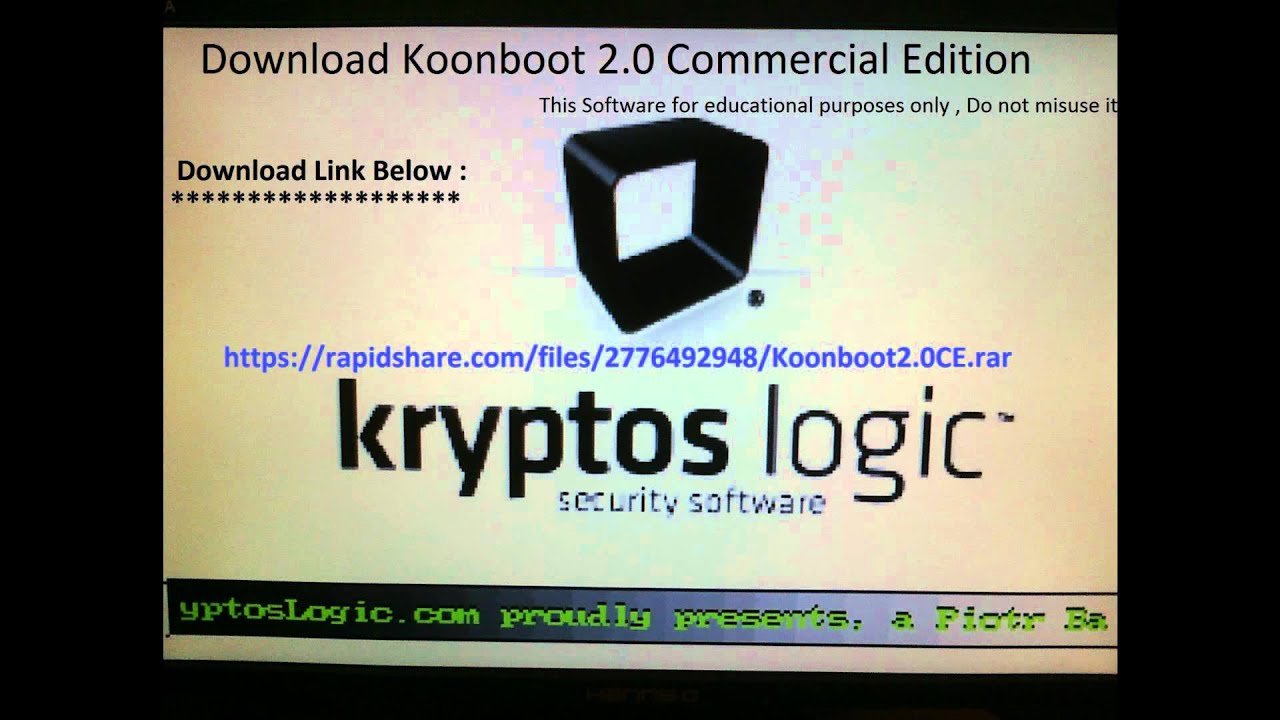
I will make the explaining pretty straight forward and avoids difficult terminologies. Hirenboot, ubuntu LIVE, winxp etc as many as the capacity of USB allows you. Most of us know that only single thing can be used as a bootable element of USB, however a multi boot USB enables the user to add multiple bootable ISO’s of their choice in a USB i.e.


 0 kommentar(er)
0 kommentar(er)
